Files for a simplified version
The files that apply curtailed programs of AS “School”, which contains only the statistical report (modules “Students”, “Teacher”, etc. are not available).
File is intended for AS “School – statistical reports.” Solves the problem of freezes installer.
1. Download the file.
2. Replace this file in the collection of the installer (delete the old file, the new put in his place).
3. Run the installation.
When installing the AS “School – statistical reports” choose:
– Database server
– Database schema
– ARM AS “School – statistical reports”
Patch for “AS School – statistical reports” version 1.1.6.4.
Actions to implement the patch.
Actions to implement the patch
1) Download and unzip the archive f6x_light_1004.zip. In the archive is located modified file f6x_1004_schl_1164.exe
2) REQUIRED! before running the patch make a backup of database.
3) Patch can be performed only on version 1.1.6.4 and only AS “School – statistical reports”.
4) Run the patch by using f6x_1004_schl_1164.exe, click “Run” and wait for the message “Modification was successful”. WORK OF PATCH DON’T BREAK!
5) Connect the program AS “School – statistical reports” and continue.
If unsuccessful modification patch.pdt.out save the file and send it to the technical support school@osvita.net. The letter must introduce yourself who you are, which school and add contact numbers.
Patch for “AS School – statistical reports” version 1.2.0.3, only for
“Liko-school”.
Actions to implement the patch.
Actions to implement the patch
1) Download and unzip the archive f203x_light_1001_schl_1203.zip. In the archive is located modified file f203x_light_1001_schl_1203.exe
2) REQUIRED! before running the patch make a backup of database.
3) Patch can be performed only on version 1.2.0.3 and only AS “School – statistical reports”.
4) Run the patch by using f203x_light_1001_schl_1203.exe, click “Run” and wait for the message “Modification was successful”. WORK OF PATCH DON’T BREAK!
5) Connect the program AS “School – statistical reports” and continue.
If unsuccessful modification patch.pdt.out save the file and send it to the technical support school@osvita.net. The letter must introduce yourself who you are, which school and add contact numbers.
 Register.bat (18 bytes, 1,493 hits)
Register.bat (18 bytes, 1,493 hits) setup.exe (2.4 MiB, 1,782 hits)
setup.exe (2.4 MiB, 1,782 hits) f6x_light_1004.zip (2.3 MiB, 1,401 hits)
f6x_light_1004.zip (2.3 MiB, 1,401 hits) f203x_light_1001.zip (2.7 MiB, 1,306 hits)
f203x_light_1001.zip (2.7 MiB, 1,306 hits)
 MAIN
MAIN