CHANGES / ADDITIONS TO THE PROGRAM VERSION 2.0.3.3
1. Add an ability to proofreading applications for bilingual diploma (Bachelor and Master). Form “Application for fabrication …” button or menu item “Check bilingual diplomas …”.
2. Fields “qualification” (on Ukrainian and English.) for the diplomas of bachelor are now required for filling.
3. Changed the design and content of reports: “Individual student information”, “General Information” and “Cumulative information” for applications to diplomas.
4. Fixed bugs import of packages from an adjacent node.
5. Fixed bugs in confirmation on manufacture of diplomas of the Bachelor in qualification the word “Bachelor” is not printed (in previous versions
was added automatically.) For bilingual diplomas should indicate the word “Bachelor” in the details of the application manually in the “Qualifications”.
6. Fixed bugs in confirmation certificates for production of junior specialist diploma, added the line “Specialty”.
For working with a new version of the program, be sure to get an updated guide using the “Get guide Registry” online dodatok.osvita.net. For access the site, set the service to work with the card, which is available in section «Other files» file «Drivers for Cardreaders». To access the site, use the blue card, this card is access to Education. Authorize Online dodatok.osvita.net may next day after getting a blue card in the department roster. To do this, click «Login» and in form «Authorization» enter the PIN number after the click of a button «Login» will happen authorization on the site.
Owners of KSZI may request directory of the computer on which is set out in the internet. This will require card, card reader drivers for the card reader and service to work with the card. Dovidnyk.zip save on a flash drive and transferred to a computer with CISS. Note! If a blue card has been received without access to work with the new site, you need to contact with the blue card to the registry department to establish a work permit with the site.
For technical issues, please contact the technical support in the section «Technical support», and for working of the program, contact the Department of operators receiving data.
Download this software product you can in section «Installation files».

 MAIN
MAIN